Guide on the First Print on Anet A8 3D Printer
The guide is step by step guide of how to use Anet A8 DIY 3D printer and get your first print after you've well assembled it. For the assembly guide, you could check the tutorial videos on our Anet A8 page.
Anet A8 Assembly Guide Video
Leveling of Anet A8 3D Printer
(1) Turn to zero; Main Menu ` Position" -"Auto home" .
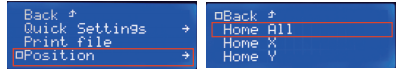
(2) Turm off Step Motor:After turn to zero, main menu"Quick Settings" + *Disable stepper"

(3) Adjust the distance between nozzle and hotbed to 0.1mm.
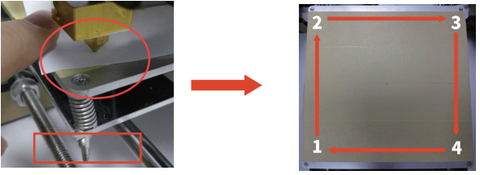
Filament Installtion on Anet A8
Anet A8 3D printer uses direct drive extruder that good for various filament materials print, expecially soft materials like ABS, TPU 3D printing filament. Here, we take PLA filament to show how to feed filament on Anet A8 3D Printer.
(1) Peheating: : Main Menu "Quick Settings" - "Preheat PLA" .Enter preheating state.
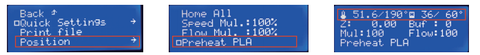
(2) Install Filament:When the preheating temperature reaches the setting data, push the filament into tube as below. It means installation successes if the material overflows from nozzle.
(Also need preheat the nozzle when pull out the filament from extruder.)
Anet A8 Print Operation
Choose Print File: Main Menu"SD Card" - "Print file" -+"Model File' 'Confim,
After the extruder and hot bed reach the setting temperature, the extruder starts moving and print.


Leave a comment