How to Solve LCD Screen Problems on Anet A8 3D Printer
Some possible Anet A8 3D printer LCD screen problems such as black or blue screen, screen squares or messy codes can happen when you’re printing with Anet A8 3D printer. Today we’ll learn how to fix these problems and make your A8 3D printer operate well.
Black LCD Screen of Anet A8
Black LCD screen is a common problem in 3D printing. When powering on the Anet A8 3D printer, but the LCD screen doesn’t light up. There are four possible causes we should check.
1. No power input
Power input failure tends to happen when the power convertor is damaged or cables are broken.
Use a multimeter to measure voltage output on the power convertor and check if the cables are broken, replace the convertor or cables according to measuring result.
2. Damaged LCD Screen or Motherboard
Click the Reset button on the motherboard and observe how the D1 light indicator reacts.
If the D1 indicator blinks for a second and then blacks out, use a multimeter to measure out the voltage between the two yellow-circled points (see below picture). And if the voltage doesn’t read around 5 volts, please replace the Anet A8 motherboard with a new one.
If the D1 indicator keeps black out, also replace the motherboard with a new one.
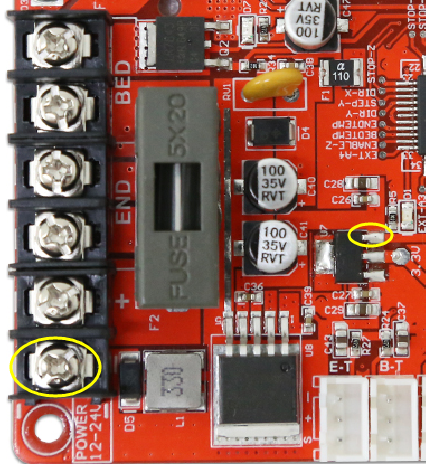
3. Incorrect LCD Screen Cable Connection
Incorrect LCD screen cable connect can be also a cause that black screen happens. Thus, please check if LCD screen cables are correctly connected and reconnect them if needed.
4. Unstable Cable Connection
Unstable cable connection caused by loose contact between the band cable and the LCD screen or dirty pins is another reason why your Anet A8 3D printer LCD screen blacks.
Clean band cable pins and reconnect it to the LCD screen.
Blue LCD Screen of Anet A8
Blue screen is another problem we might face when using a 3D printer. In this circumstance, the LCD screen lights up in blue but without any words on it.
1. Incorrect or Unstable Cable Connection
Incorrect or unstable cable connection can also cause blue screen, please reconnect LCD screen cables or exchange cable connections.

2. No Firmware Flashed
No firmware flashed into the motherboard can be another cause of blue screen. Replace the motherboard with the right firmware for your A8 3D printer.
Screen Squares on Anet A8
Screen squares appears, clean LCD screen cable pins and reconnect them, and then click Reset button on the motherboard. Restart the printer and if screen square appear again, replace the motherboard with a new one.
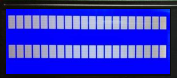
Screen Messy Codes on Anet A8
When messy codes appear on the LCD screen, the firmware of the motherboard may not comply with the LCD screen. Clean screen cable pins and click Reset button on the motherboard. Restart the printer and if messy codes appear again, replace the motherboard with right firmware.

Anet A8 Screen Abnormal Display
LCD screen displays abnormally can be caused by damaged electronics or unstable connection.

Clean the LCD screen cable pins and loosen the LCD screen a little, and then click Reset button on the motherboard. If abnormal display happens again after the printer restarted, replace the LCD screen with a new one.

Leave a comment