How to Best Tune Bed Leveling on Anet ET5 3D printer-Part 1
CONTENTS
I – Start with Mechanical Bed Leveling
II – Calibrate the Inductive Sensor
III – Sensor Assisted Manual Leveling ET5 Print Bed
IV – 16 Points Matrix Auto Bed Leveling
Preface
Anet ET5 is one of the most popular 3D printers because of its 300*300*400mm large print volume and the stable performance. Some rookie users are likely to encounter problems for best tune bed leveling on the ET5 3D printer.
Thanks to Mr. Irvin Shapiro, from his marvelous video on his Dr Vax YouTube channel, we can learn to best tune our Anet ET5 3D printers step by step, starting from the mechanical tuning to inductive sensor calibration, and from the sensor assisted manual leveling to 16 points matrix auto bed leveling.
Let’s learn from him and fine tune the bed leveling on our Anet ET5 3D printer.
I – Start with Mechanical Bed Leveling
Step 1
Power off the printer and we’re going to run mechanical bed leveling on the Anet ET5 3D printer.
Step 2
Place a post-it note on the print bed right below the print head.

Step 3
Manually move the print head down by turning the rods at the same time on both sides until the nozzle just touches the paper.

Step 4
Make sure both sides of the X axis bar have the same distances to the base of the printer. Use the ruler come along with the printer or a caliper (for high accuracy) to measure the distances and adjust the height at either side accordingly.
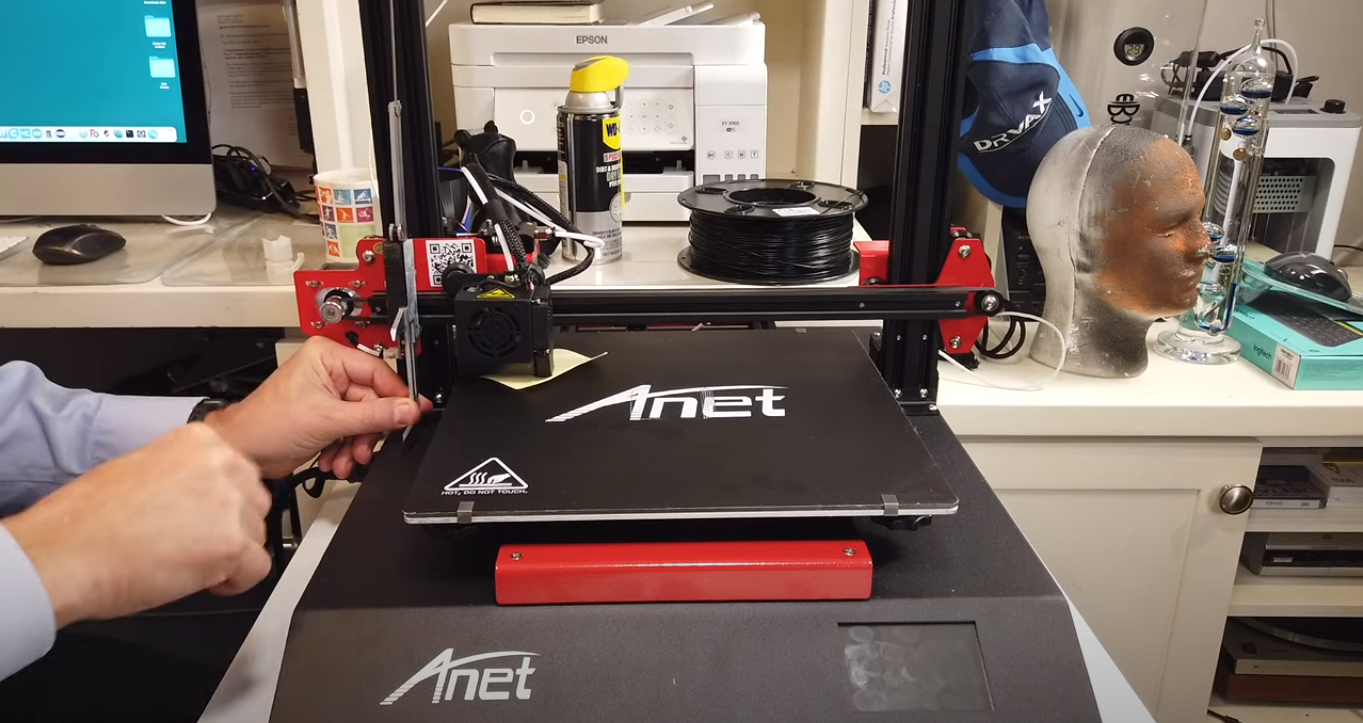

Step 5
Check again and make sure that the post-it note moves tight between the nozzle and the print bed.

Step 6
Slowly move the print bed until the nozzle is right above the next corner of the bed. Check again if the spacing is appropriate by sliding the post-it note.
Now the print bed is roughly leveled and we proceed to calibrate the inductive sensor.


Leave a comment