Most Functional Anet A8 Upgrades in 2021
Anet A8 3D printer has been the most popular DIY 3D printer because of its affordable price and good performance. We selected some of the most functional upgrades on our Anet A8 that contributed by Anet community. These upgrades and modifications could help you imporve your Anet A8 printing performance.
Printable Parts for Anet A8 Upgrades
Filament Guide of Anet A8
The filament guide was designed for smoother filament movement when load the filament during printing. Sometimes, during the printing, the filament may get stuck on the edges of the z-axis of printers.
3D print stl file: Thingiverse 1764285
3D file designer: papinist
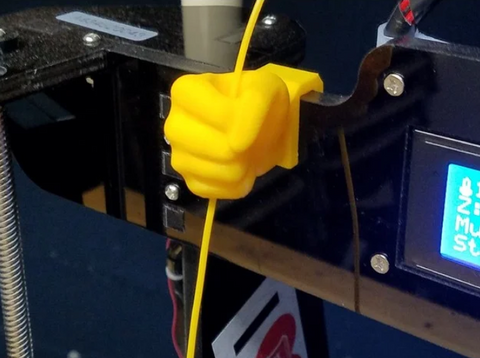
Filament Guide on the Extruder
Because the filament feeder on Anet A8, A6, as well as Anet A8 Plus is
Cable Chain for Anet A8 X-axis and Y-axis
Anet A8 is the most popular DIY 3d printer in 2018, when the construction of desktop fdm 3d printer hasn't been well designed like nowadays printers. The cables of the anet a8 printer is not well organized. Print a few cable chain for your Anet A8 X-axis and Y-axis to make it looks more clean and seek.
3D print stl file: Thingiverse 2907732
3D file designer: deuttzz
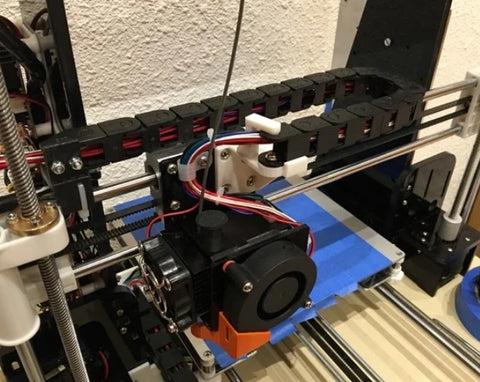
Anet A8 Power Cover with Switch
Get yourself an enclosure power cover for your Anet A8 for more safe power on and off.
3D print stl file: Thingiverse 2320216
3D file designer: Cyberlamb

Semi-circular Anet A8 Fan Duct
Fan duct is a very significant part on the extruder of every fdm 3d printer, because the temp and cooling during print has big impact on the print quality. The modified semi-circular anet a8 fan duct could better help to cooling the print from every angle and help to get best print results.
3D print stl file: Thingiverse 1954001
3D file designer: lokster
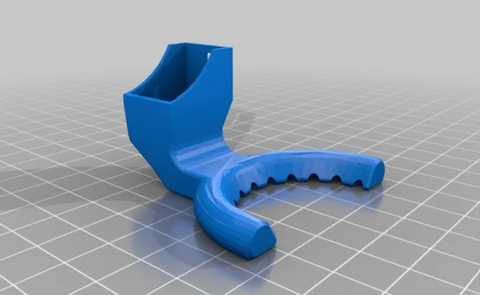
Extruder Button on Filament Feeder
Print and add a button on the extruder bolt of Anet A8. This modification on your a8 would make it easier to press the button when you adding and removing the filament.
3D print stl file: Thingiverse 2427227
3D file designer: Cyberlamb
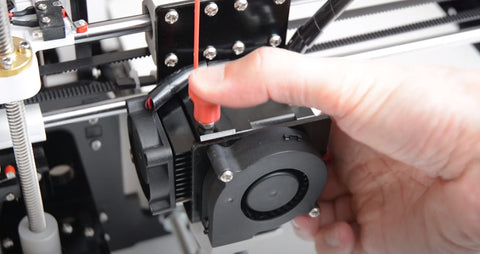
Hardware Parts for Anet A8 Upgrades
Auto Leveling Sensor of Anet A8
Make the manual calibration more time saving by upgrade your Anet A8 with auto leveling sensor. You could get it on our official eShop in less than 10USD. Also installation video are availabel on Anet official Youtube channel.
MOSFET for Anet A8
MOSFET is probably the most usefully upgrades for Anet A8 on the safety aspect. Extra added MOSFET would help to reduce the stress to the mainboard, especially when the printer is on high workload, and help to largely reduce the overheating issue of the motherboard. More details of how to add MOSFET for your Anet A8 on amstudio's tutorial video.
Carborundum Lattic Glass Bed for Anet A8
Upgrade your Anet A8 with a carborundum lattic glass hotbed platform. The lattice glass platform provides stronger adhesion. Your prints will be stuck on the bed firmly without glue or making tape.

Leave a comment