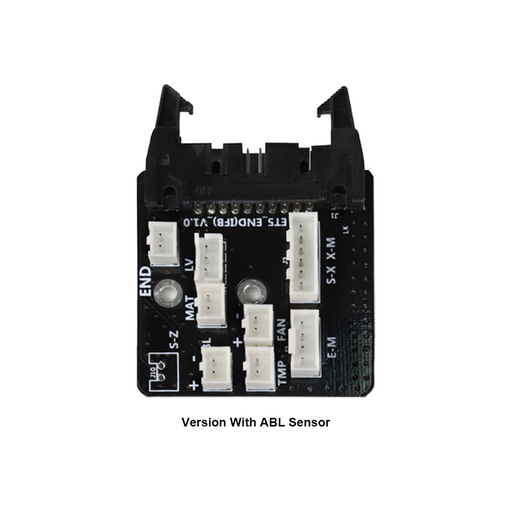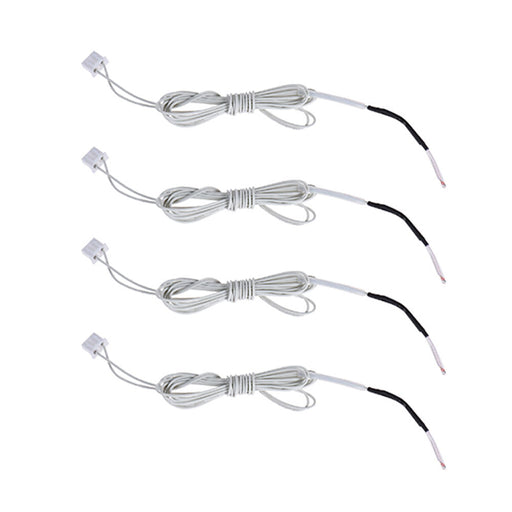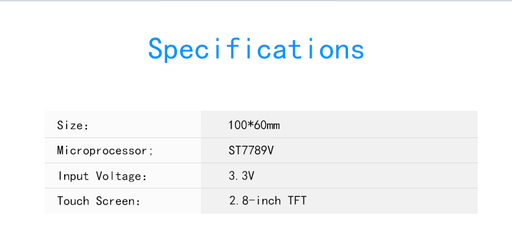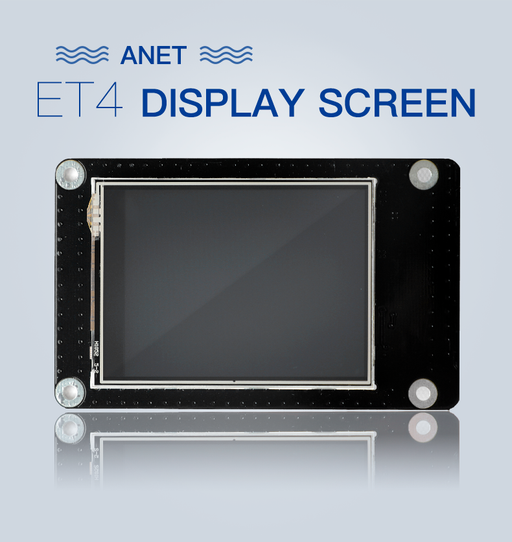Anet Auto Leveling Position Sensor for Anet A8 3D Printer
This auto-leveling device suits for Auto-leveling Anet A8. Pretty solution for auto-adjusting heatbed level of Anet A8. Other 3D printers are not 100% compatible with. Need your own control parameters, and to confirm whether the machine has automatic leveling function. This product is not 100% compatible with other brands of 3D printers. Comes with a mounting plate & screws, pre-soldered connector. Anti-jamming three-wire, 140cm / 55.1in cable. 10-30V DC working voltage, output NPN.NO.
Overview:
1. 3d printer waterproof anti-jamming DC three-wire npn often open square inductive metal sensor proximity switch sensor 10-30v.
2. This is an auto-level sensor for the Anet A8 or other Prusa i3 Models.
3. Easy installation, just unplugs the original z stop and plug-in sensor and screw into the back of the printer.
4. Need to flash official firmware to make this function.
Specifications:
Suits for: Auto-leveling Anet A8 3D printer
Wire Type: DC 3 Wire Type(Brown, Black, Blue)
Working Voltage : DC 10-30VDC or less
Sensor Size: 1.8 * 1.8 * 3.6cm / 0.7 * 0.7 * 1.4in(W*H*L)
Cable Length: 145cm / 57in
Output mode: NPN three-line normally open
Output current: 300 mA (mA)
Package includes:
1 * Proximity Sensor
1 * Plate
2 * Screw
Package Dimensions : 4 x 2.9 x 1.2 inches; 2.4 Ounces