The New Cura 4.7.1 – Worth a Try New Updates for 3D Printing Tree Support
A few days ago, the most popular slicer software of 3D printing, Cura had updated to the new version 4.7.1 with a lot of new features; and among them, enhanced 3D printing tree support settings is the most attractive to me. Let’s first take a look at some of its new features.
- Log-in for synchronized cloud printer
- Enhanced search for easy find-out of related settings
- Auto error detection on 3D models
- Allows manual account update checking
- Update tree support setting from experimental to normal
- Rotation widgets
- Improved printing effects for multiple 3D models
Aren’t they good? Of course, they are.
Generally, we add tree support to prevent hanging parts of a 3D model from collapsing. Sometimes tree support is a must for stable printing but often leads to defects on the supported area of the model; especially for some complicated 3D models, tree support caused defects be fatal and result in failed assembly. So it’s quite crucial to decide where to support and how much to apply unless you’re willing to take a lot of time for polishing and after processing. Or you only get a failed 3D printed model.
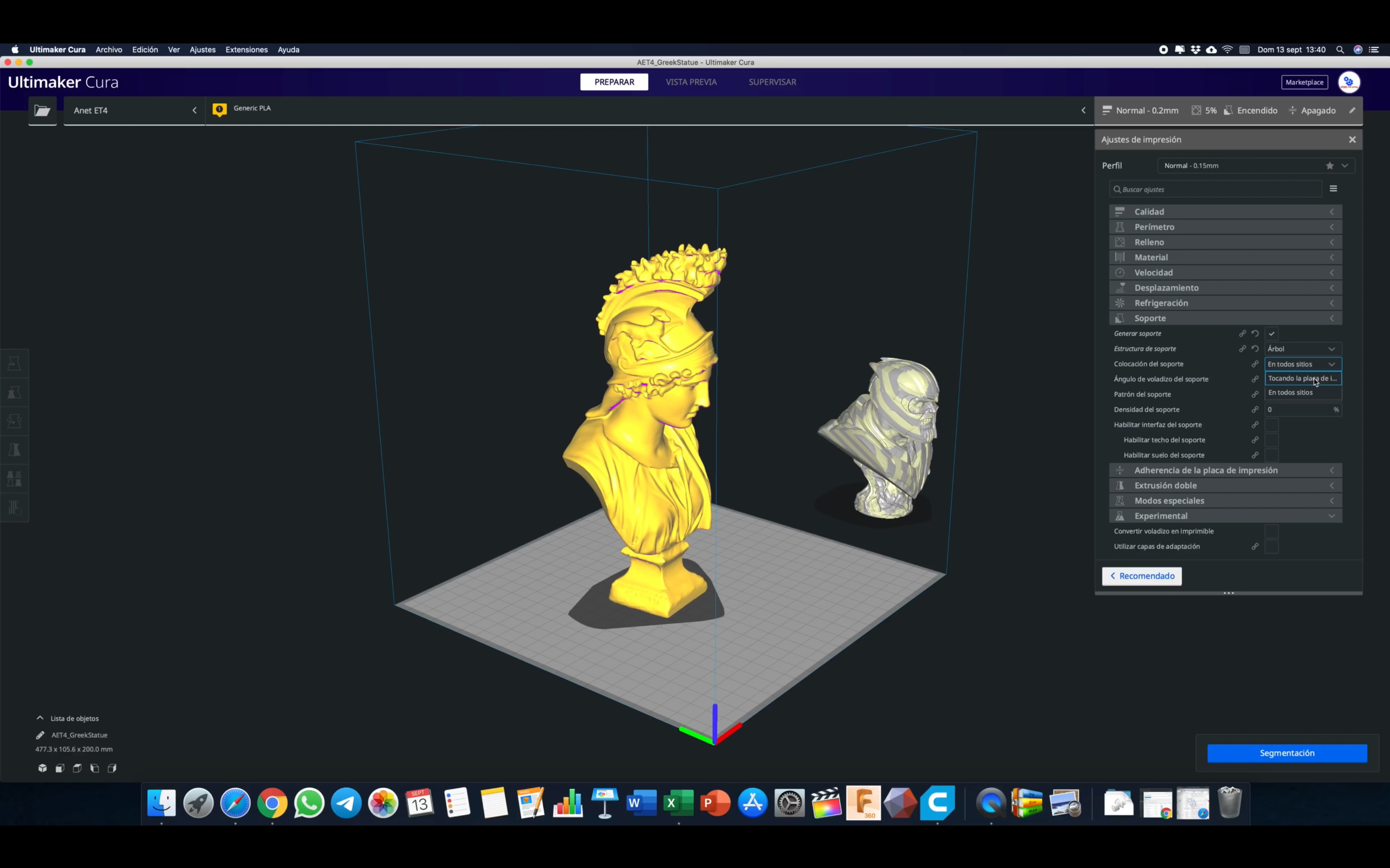
A Spanish uploader, user of Anet 3D printer, has tested the new Cura 4.7.1 recently, and the experiment turned out it helps to solve tree support problems with improved new features.
The Spanish friend uses an Anet ET4 3D printer to do the test. Like most of those popular 3D printers on the market, data and settings of ET4 3D printer are already loaded into the software, so if you already get an ET4 3D printer, you can use them and follow him to go below printing.

Improvements on Cura Support Settings
We noticed that the new Cura version needs less support when we print below bust. And it means the new Cura certainly reduces duration of printing and lowers filament consumption for these kinds of 3D models.

Support Isolation on Cura 4.7.1
In addition, the new Cura adds a new function to reduce support at unnecessary positions, and we call it “Support Isolation”. You can use this function to avoid excessive support on detailed surfaces of a 3D model. When everything is ready, let’s go print a bust.

The model is perfectly printed out with delicate details displayed.
You can see from the bottom, the new Cura set tree support to hollow inside but worked well. Also, it’s easy and quick to remove tree supports from the bust with only little residues.

Thanks to the “Support Isolator”, the bust finally printed out just like an sculptured art with detailed textures on its surface.

The new Cura 4.7.1 provides a more advanced tree support settings. And use it appropriately; you’ll no longer worry about tree support thing during 3D printing. It’s no doubt worth a try on the new Cura 4.7.1.
Cura Setting Tutorial: https://youtu.be/l1qwAtQP0ok
3D printed model by Cura: https://youtu.be/5D53UmJ6CKE

Leave a comment