How to Use Multimeter to Check Nozzle Heat-up Issues on Anet 3D Printer
In the previous article we learned about how to use multimeter to solve hotbed heat-up issues on Anet 3D printer. In this article, we’ll learn to use multimeter to solve Anet ET4 and ET5 series 3D printers nozzle heat-up issues step by step. Let’s start from how a nozzle operates.

Pre-heat interface on Anet printer LCD touch screen
Nozzle is the last part that a 3D printer extrudes filament onto the print bed. Cartridge heater and thermistor are the two only parts that keep the nozzle operating normally. Cartridge heater heats up the nozzle and thermistor reads its current temperature. If either of them works abnormal, nozzle heat-up problem happens.
Besides these two, we should also check if the mainboard is providing enough voltage, the convert board works normal, or the END port is loose connected or burned. The most common seen reason for the heating issue of nozzle of ET4 is caused by not harness the zip tie, pls check cables have been well fixed first.

Zip Tie for Cables on Anet ET4
I – Basic Nozzle Heat-up Issues
- If we see the current nozzle temperature is 300 ℃ on the “Pre-heat” interface after powering on the printer, the nozzle thermistor is damaged and we should replace it with a new one.
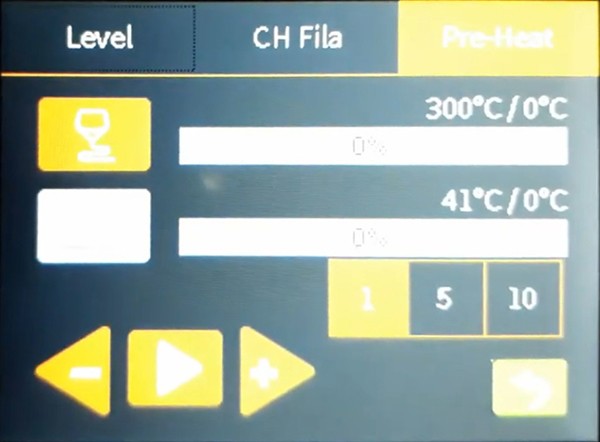
Current nozzle temperature is 300℃
- Check if the END connector of the cartridge heater is loose plugged –in or burned, reconnect or replace the cartridge accordingly.
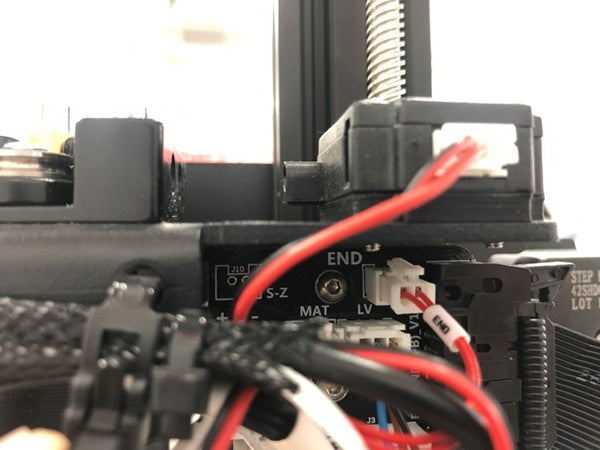
Loose END port connection
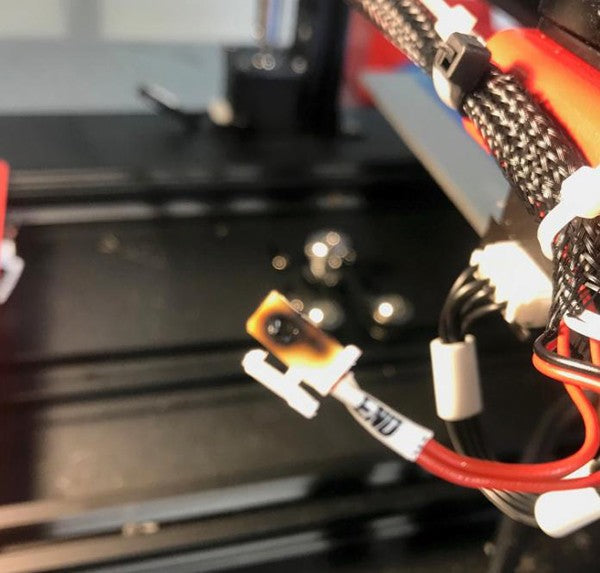
Burned END port
II – Use Multimeter to Check Nozzle Heat-up Issues
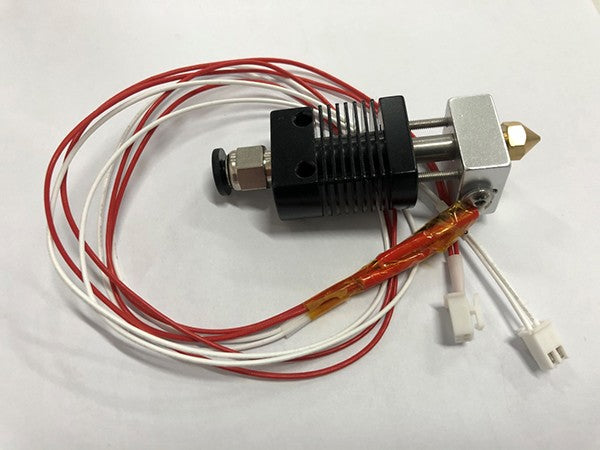
Anet 3D printer nozzle assembly with heat and thermistor cable
1. Resistance value of the Thermistor Cable
Power off your printer. Switch the multimeter to Ω (resistance) measurement and place its probes onto the TMP port pins of the thermistor. If the multimeter reads a 70k-100kΩ resistance, the thermistor works properly; If value offsets too much, replace the thermistor with a new one.


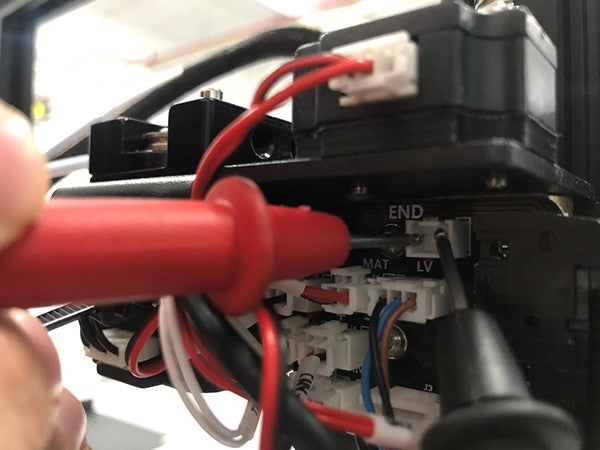
Put multimeter probes onto END port pins
Follow above procedures to measure out related voltage or resistance values with a mulitimeter, we can know if the cartridge heater or thermistor for the nozzle works properly and apply the right approaches to solve nozzle heat-up issues on Anet 3D printers.

Leave a comment