Set print height of the Anet ET4. Firmware V 1.1.2
Credit to: Hans de Bruijn
Switch off the machine.
Adjust the print-bed.
Lower the nozzle manually and adjust the height between the nozzle and print-bed.
It is important that the space between nozzle and print-bed is the same at all corners about the thickness of a piece of paper. The correct distance will follow later in this process.
Place the probe on the (cold) nozzle.
Press LEVEL-AUTO (A message about 50 degrees Celsius follows.) If the nozzle is below 50 C press the OK bar in that message)
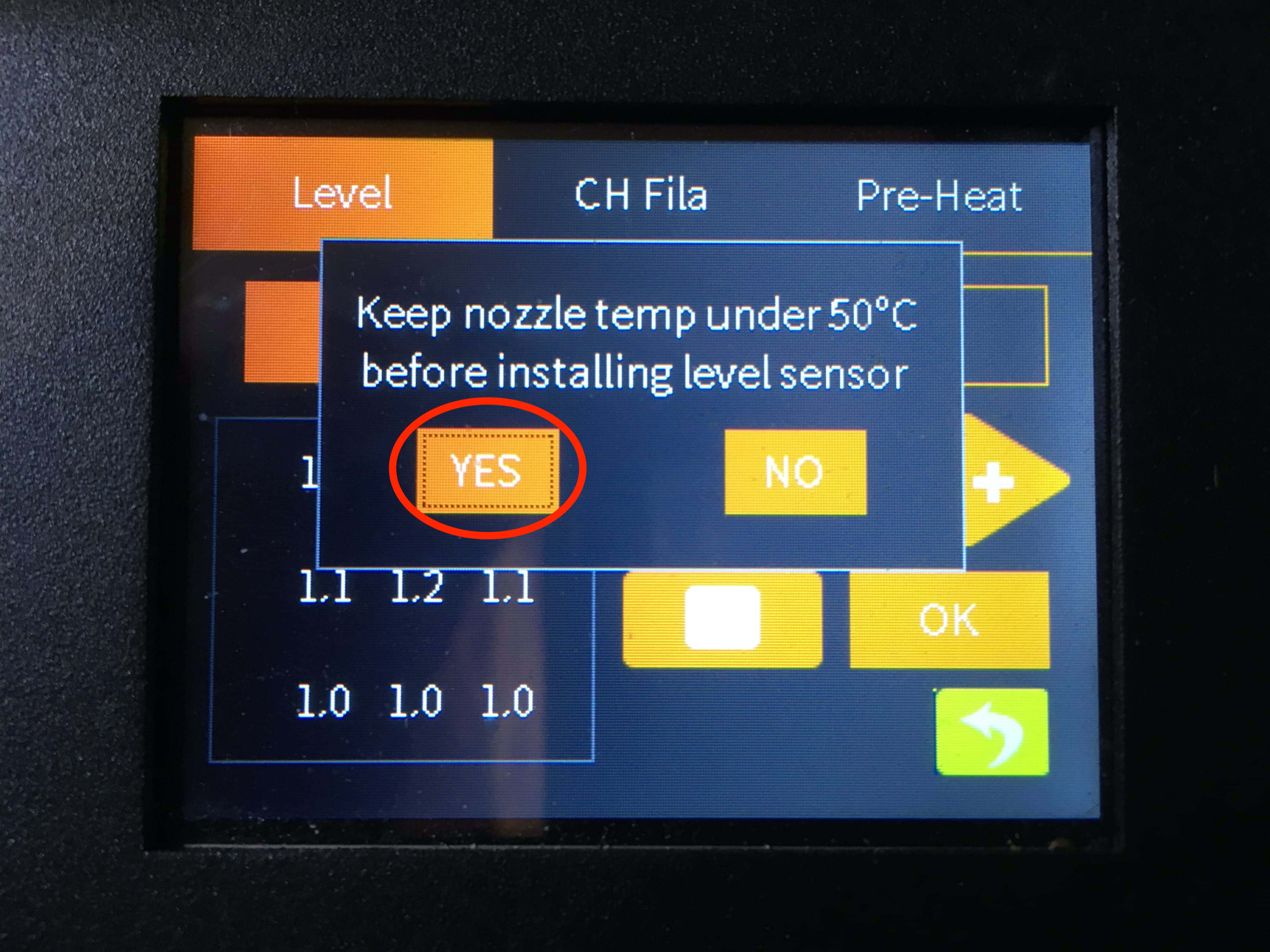
Leveling follows automatically and takes approximately 4 minutes. Measuring is done in 25 places but there are only 9 on the screen. After leveling, the nozzle goes to the center of the print-bed
Remove the probe
On the screen is a message COMPLETE LEVELING. Press OK in the bar.
Place a sheet of normal printer paper (0.1 mm thick) on the print-bed and press OK.
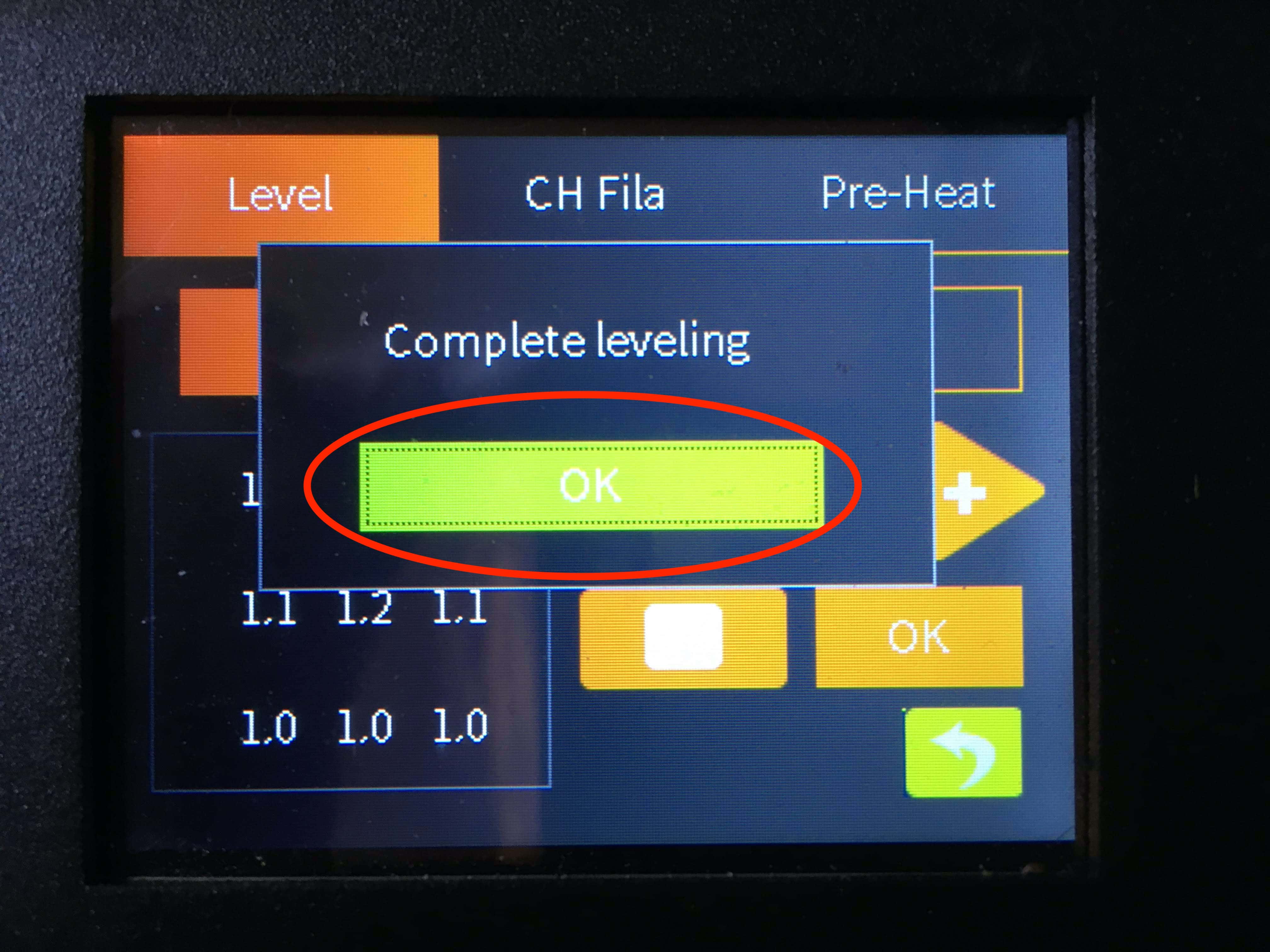
NEVER press MANUAL!
Nozzle now sinks on the paper on the print-bed.
Try moving the paper. Do not press on the print-bed.
If the paper is stuck the nozzle is too low.
Increase the distance by 0.1 mm (Arrow to the right) Press once is 0.05 mm and press OK.
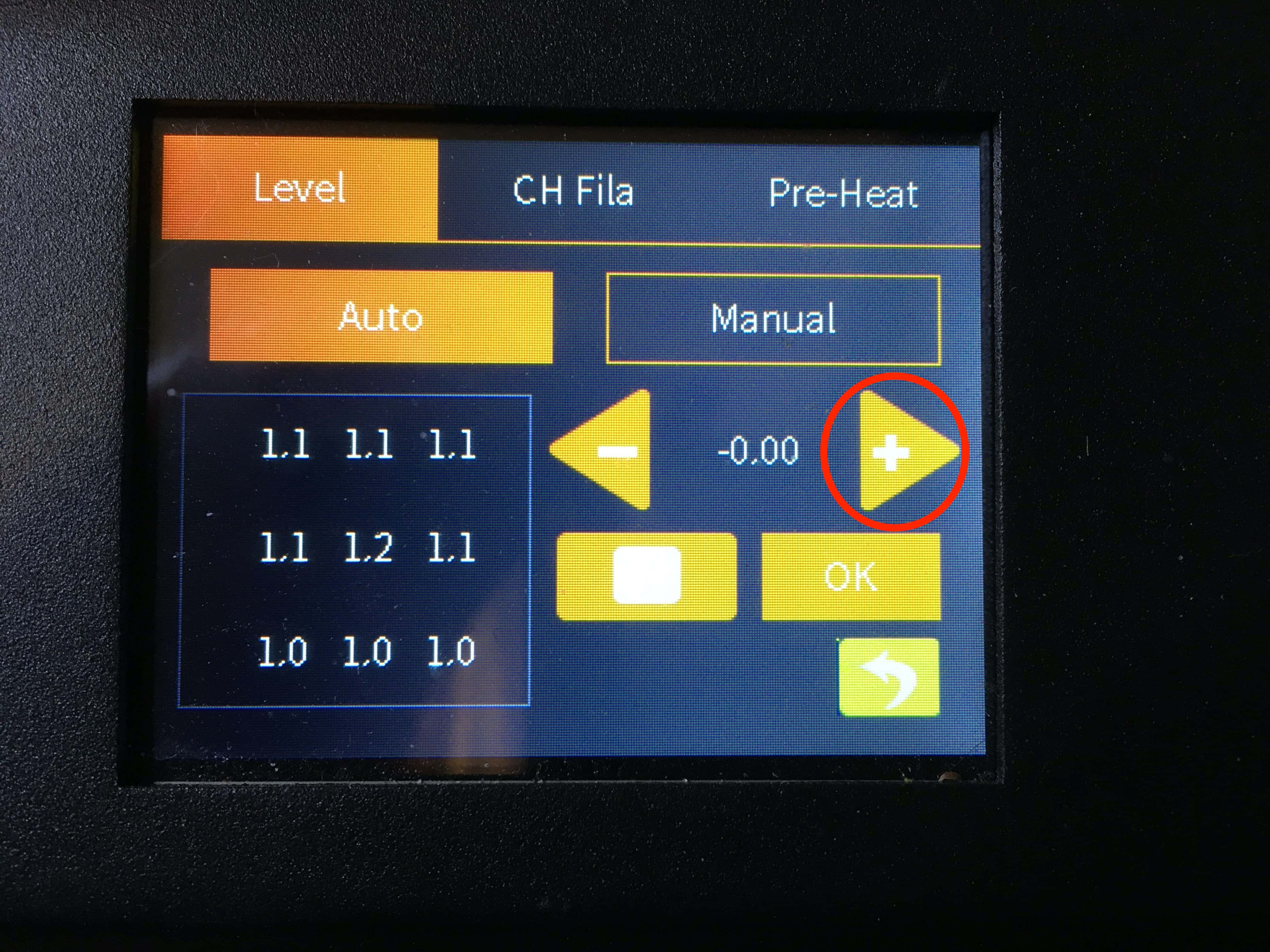
Nozzle goes up and down again. If the paper is still stuck, increase the height again by 0.1 mm and press OK.
If the paper can be moved, the printer is ready to print. Printer can now be turned off.
The leveling is now stored in the fixed printer memory and will be saved until a new leveling is made.
Check the first layer during printing. Optionally increase or decrease the distance (arrow right or left and OK)
*The probe mentioned in the article is a film strip leveling sensor which only applies to the the old verion of Anet ET4 with firmware of ET4 V1.1.1 / V1.1.2 / V1.1.5. The ET4 with inductive sensor and ET4+ firmware doesn't need the probe sensor.
If you have any questions, please feel free to leave comments down below, our guys are waiting to help you. Joining our community is also a good idea, you can get information, model files, g-code files, tutorials and find the enthusiasts as you are. It's a place where creative people gathered, just hit the link: https://forum.anet3d.com/

Leave a comment