How to Acquire Detailed Information of Stepper G-code M503 on Anet ET4 3D Printer
Recently, many users have been asking about how to acquire detailed information of the stepper G-code M503 on an Anet ET4 3D printer.
To do that, we should first upgrade the ET4 to the latest firmware version 1.1.7. With this new firmware version, we have launched two new functions for more advanced features on ET4 3D printer.
V1.1.7 firmware download link: https://drive.google.com/file/d/1vL5H2BXw0aJpkMci7DF6IDaaTOkNzz3V/view?fbclid=IwAR1EdK7txwCaDKRrf2zIZnreMAU6UpAIvkIZv_J6DOVS43X4w4zGPpBjQJM
V1.1.7 firmware changelog:
M301 P40.0 I0.7 D50.0 // set pid
M901 X80 Y80 Z400 E95 // set steps per unit
Note:
- Always format your SD card or use a top quality SD card for firmware updating.
- This firmware version only works on ET4 3D printer. Do not use it to update any other Anet 3D printers.
Second, install Pronterface to your PC and connect the PC with the updated ET4 3D printer and set all firmware loading up well. Then you can see Pronterface interface like below.
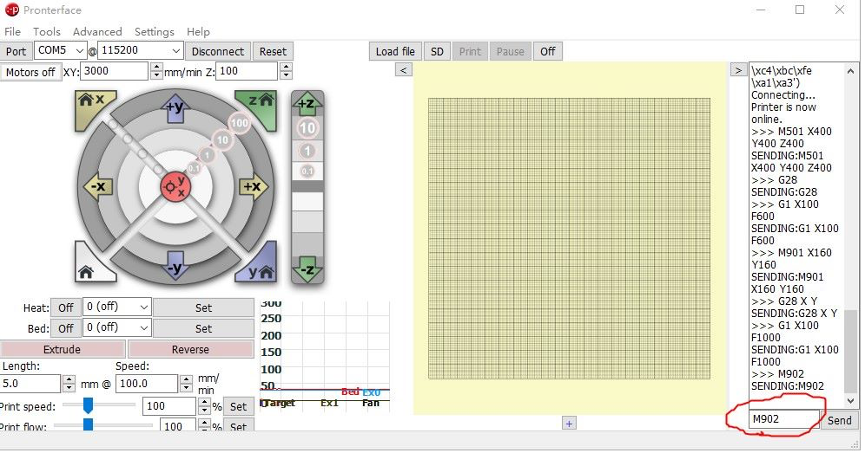
About Pronterface, you can find abundance of information about its installation and set-up on Google.
As you can see, we marked a red circle at the right bottom corner of the Pronterface. This section can be used to input code to give commands or acquire information. For example, input “M901 X80 Y80 Z400 E95” and click on send button, Pronterface will operate commends according to these input M901 values. Also you can modify these values if you wanted.
Note: the M902 showed in above picture can be used to restore default settings. If any error occurs in adjusting settings, input it and you can reset the 3D printer.
So the final step is to input “M503” and send it. You’ll acquire detailed information of the stepper G-code M503. And M503 reports all settings that maybe saved to EEPROM.
If you have any questions, please feel free to leave comments down below, our guys are waiting to help you. Joining our community is also a good idea, you can get information, model files, g-code files, tutorials and find the enthusiasts as you are. It's a place where creative people gathered, just hit the link: https://forum.anet3d.com/

Comments
Leave a comment