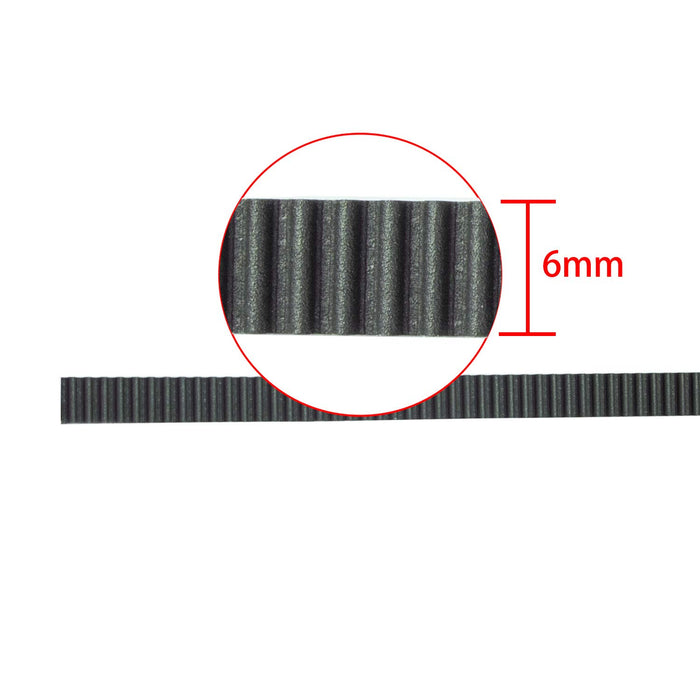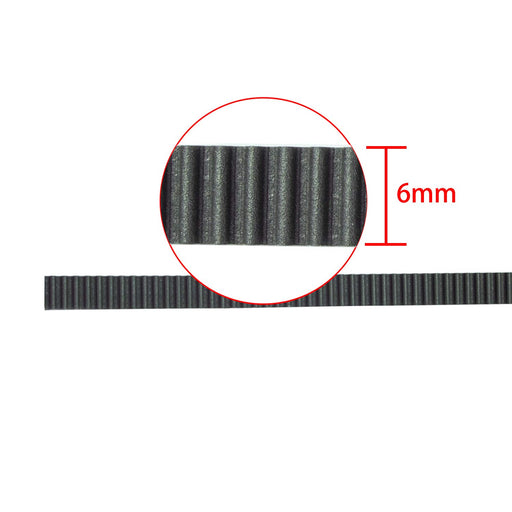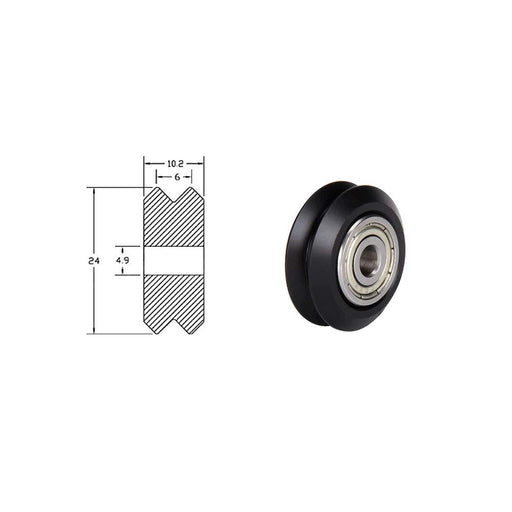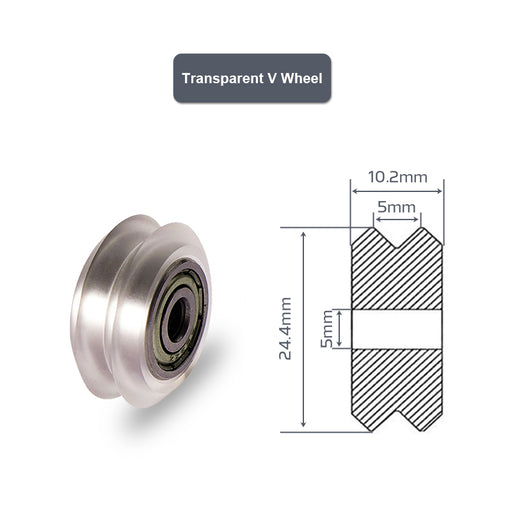2PCS 3D Printer Belt for ET4 / ET5
X-axis or Y-axis timing belts for ET4 and ET5 with pressed copper buckles at the belt end. (2PCS Pack)
Compatible with 3D printers: Anet ET4, ET4X, ET4 Pro, ET5, Anet ET5X, ET5 Pro.
Belt Specifications:
- Belt width: 6 mm
- Pitch: 2 mm
- ET4 X-axis belt length: 799mm
- ET4 Y-axis belt length: 789mm
- ET5 X-axis belt length: 970mm
- ET5 Y-axis belt length: 970mm
Package Includes:
3D printer belt * 2PCS
20 teeth timing belt pulley * 4PCS
Allen wrench * 1PCS
Shipping from the Chinese warehouse.
The picture is for reference only. Please adhere to the original products in case of any mistake.