All the Things about Cura Tree Support
From the Cura 4.7.1 version, the silcer has added "Tree Support" in the form of support settings. If you don’t know much about Cura tree support, this article will tell you all the things you need to know about Cura tree support from simple to profound and gives you some recommended value about Cura tree support settings.
What Is Support in 3D Printing?
FDM printers work by printing 3D models layer by layer using melted plastic. Each layer is supported by the previous one. Everything is going well until a layer without any support beneath it needs to be printed. That’s where supports come in.
Support systems in 3D printing are used to hold these unsupported layers of 3D models in place when printing. Once the print finished, all the supports will be removed.
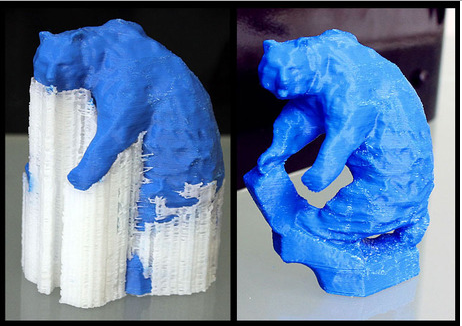
When Should You Add Supports on Slicer?
Support systems are mainly used for overhangs and bridges. What decides whether or not a support system to use is the angle of the overhangs and bridges.
Overhangs and bridges are parts of the model that need to be printed in the air without any structure underneath.

And the angle of the overhangs and bridges is measured by the degree between the structures and the Z-axis. For example, the letter “T” has a 90° overhang while the “Y” has two 45° overhangs.
Generally, if the model has an overhang of 45° or above, it most likely needs a support system. If the angle is closer to 90°, a support system is absolutely needed.
The exact angle various with the printers and the filaments, you can check how well your printer can do by taking the following overhang 3d printer test. The test model will show you at what angle your printer can no longer print properly and this is when the support systems come in. If the print fails at 50°, then you know that support will be necessary from this point on.
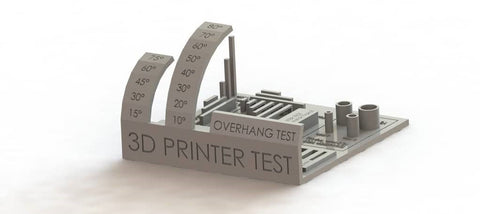
Free 3D Printer Test Model to download:
Thingiverse: thing 2656594
Designer: majda 107
Standard Support vs Tree Support
Since you have got the idea of when is a support system is needed, we will introduce you to two types of support systems, standard supports and Cura tree supports.
Standard supports, also know as linear support, is a type of support structure that is printed straight down vertically below the overhanging parts. This type of support can be produced all over the model no matter how complex or how many twists and turns all around the model. Otherwise, it will be produced on parts of the model where support has a direct path to the build plate.
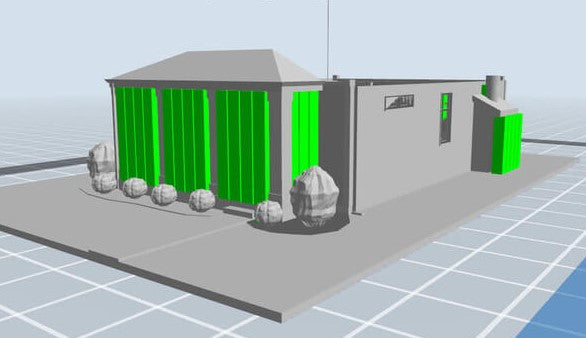
Advantages of Cura Tree Support
As you have got the idea of when is a support system is needed, we will introduce you to an efficient and tidy support system—Cura tree support. Tree support was officially released on Cura 4.7.1 version.
Different from traditional supports, tree supports simulate the structure of the tree and wraps the prints with its “trunk” and “branches”. They only attach to the print where essentially need to be supported using its “branches”, which means it causes less damage than other kinds of support when removing, so your print will come out cleaner.

-
Cleaner Surface with Tree Support
This is the biggest benefit of using cura tree support. Standard supports need to stand on the outward-facing surface of the model, which will leave plenty of marks on the surface of the model.
The “trunk” of the tree support does not touch the 3D print model, and the “branches” that come out from the “trunk” only contact the overhang where needs support.
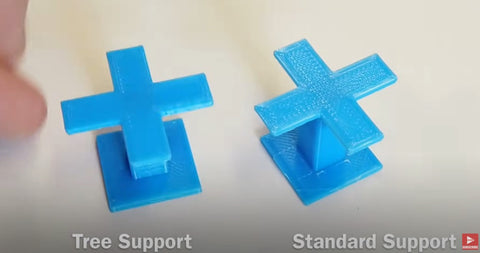
After removing, there will be no, or very few marks left on the model. The surface of the print will be cleaner. It’s especially helpful when printing organic shapes, such as humans and animals.
-
Less Filaments and Printing Time
With the specific structure, tree supports can be printed with a low infill, even hollow. If you would like to have a strong base, you can print the trunk with a denser infill at the bottom, and print the other part of the support with a low infill density.
That means you can use fewer filaments than traditional supports, and also use less printing time.
-
Easy Removal with Tree Support
As there are fewer contact points between tree supports and prints, tree supports will not fuse with the 3D print model as traditional supports. It’s very easy to separate them when removing the supports.

When to Choose Tree Supports
You can determine whether a model is suitable for tree supports by evaluating its positions, relative geometry, and overall structures. Usually, if a model has complicated or indicates details that need support, tree supports will be a better choice. The supported can be redundant and really hard to be removed when dealing with this type of model, even may damage the finer details in the process.
Tree supports can be more helpful when printing busts, miniatures, and models with long overhangs and mid-air structures.

Set Tree Support on Cura Settings
There are some steps you have to do to bring up the tree support settings for the first-time use.
- Find “Support” in “Print settings” on Cura. Click the dropdown button of "Support Structure".
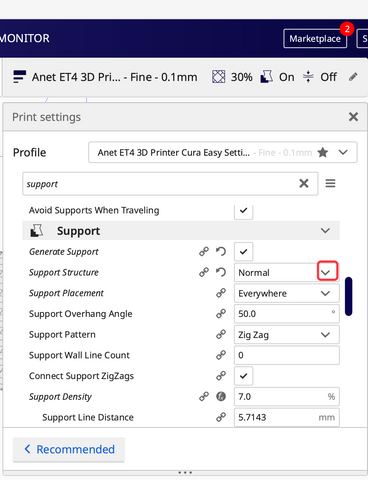
- Choose “Tree” option, than Cura will generate tree supports for your 3D model.
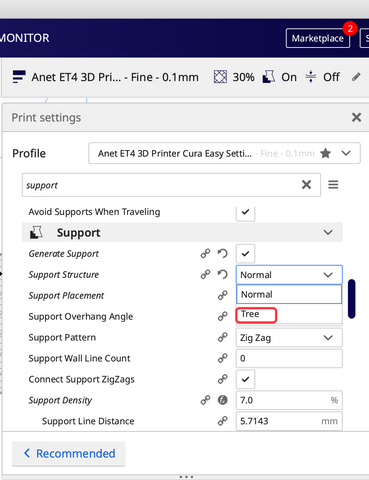
Cura Tree Support Setting
The three key settings of tree support activated, let you adjust where the tree from and where the branches end up. Here are the recommended settings.
Branch angle: This is the angle of the branches that grow from the trunk. A lower value makes them more vertical and stable, while a higher value gives them more distance. 45° to 50° is recommended.
- Branch diameter: Obviously, a higher value means the thicker branches which are stronger. The recommended value is 2 to 3 mm since the trunk diameter must be of higher value than branch diameter.
- Branch Diameter Angle: This is the angle that the branches’ diameter gradually grows thicker toward the bottom. At 0°, the branches will have a uniform diameter at their length. With a bit of angle, tree support can provide more stability. For inherent support, 0° to 3° will be good. For strong overhangs, increase it to 3° to 5°.
- Disable regular support settings: You must turn off the regular support setting when using tree supports. Otherwise, your 3D printer will generate both two types of supports.
The tree support system will not only help you 3D print a better model but also help saving material. The only downside is that the slicing time may be a bit longer compared to standard supports. But that seems like a compromise for the time you’ll save on printing.
Among a hand of various 3D print supports available, the tree support system from Cura slicer is the standing out. If you need effective and reliable supports for the strong overhangs of your 3D model, give tree supports a shot!

Leave a comment