Support Blocks & Tree Supports - Solutions to 3D Printing with Irregular Surface
Cura is well renowned and has been widely used among 3D printer users for its convenient usage. The new 4.7.1 version Cura has updated some new features, and among them, "Tree Support" has upgraded from experimental into a formal setting option. For user’s utmost, Anet team tested the new “tree support” setting options with the ET4 3D printer and printed busts of the U.S president, Mr. Donald Trump.
Tree Support vs Standard Supports
As the test printing showed, tree support is actually a hand like big palm support under the chin of bust. It uses less filament comparing to the old supporting method of using lots of pillars. It also needs less removal of supporting parts, hence less residue on the surface.

Tree Support Infill Settings
Pillar support is quite familiar thing in 3D printing. The more pillars you have on a sliced 3D printing file, the more difficulties to remove the supports and the more residues you’ll get on a printed 3D model. Cura has default value settings on infill density, 20% for the model and 15% for the support. Too low density discrepancy leads to hard removal of support. We recommend you set the infill density of support to 7% for easy removal of support parts.
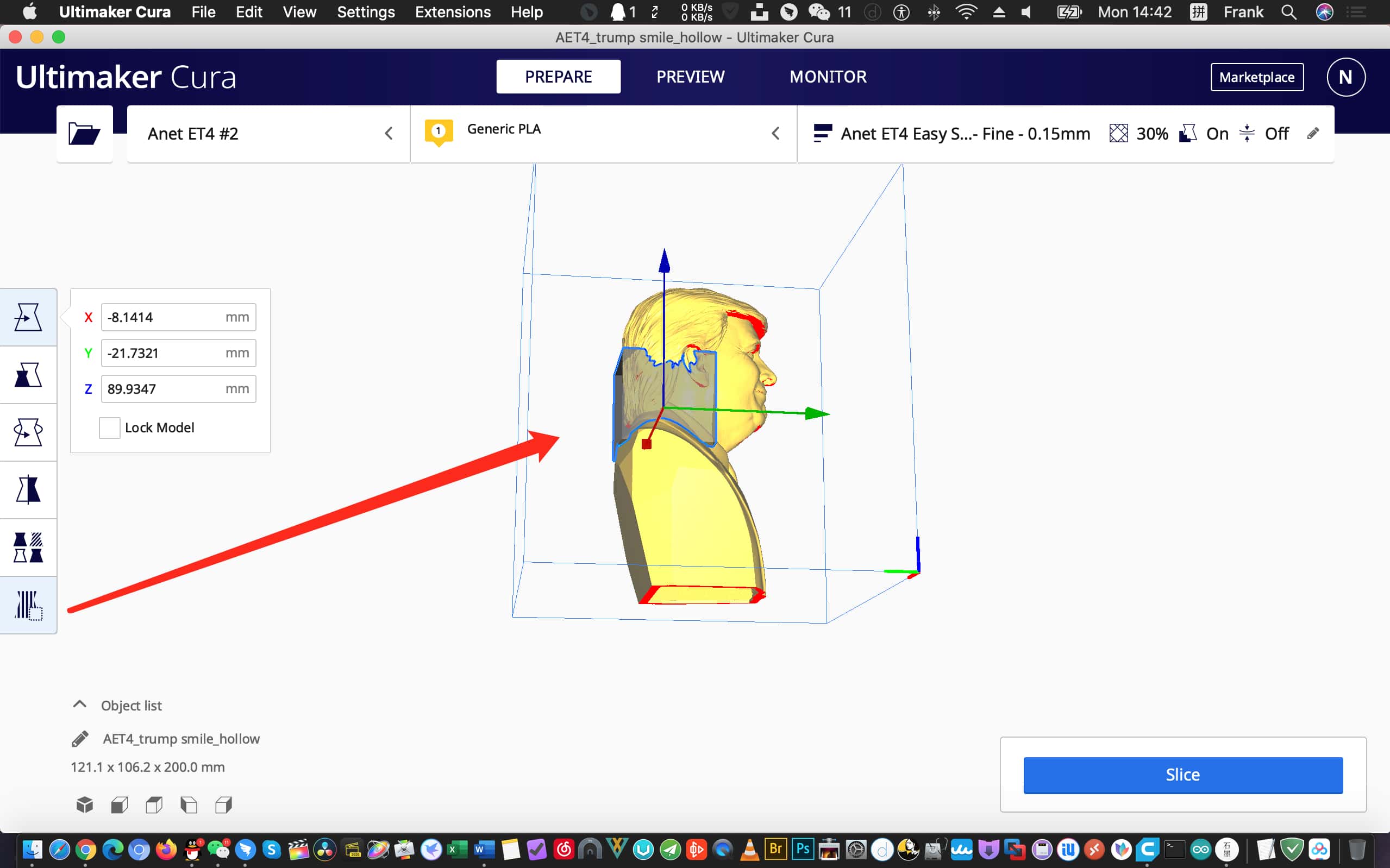
Cura Support Blocker
Support block is another useful setting to print a complicated 3D model. By complicated, we mean a model with irregular surface, such as a face, hair or wrinkles around eyes. Support block avoid unnecessary generated support at some special parts needs more tidy looking for well-presented 3D file textures.
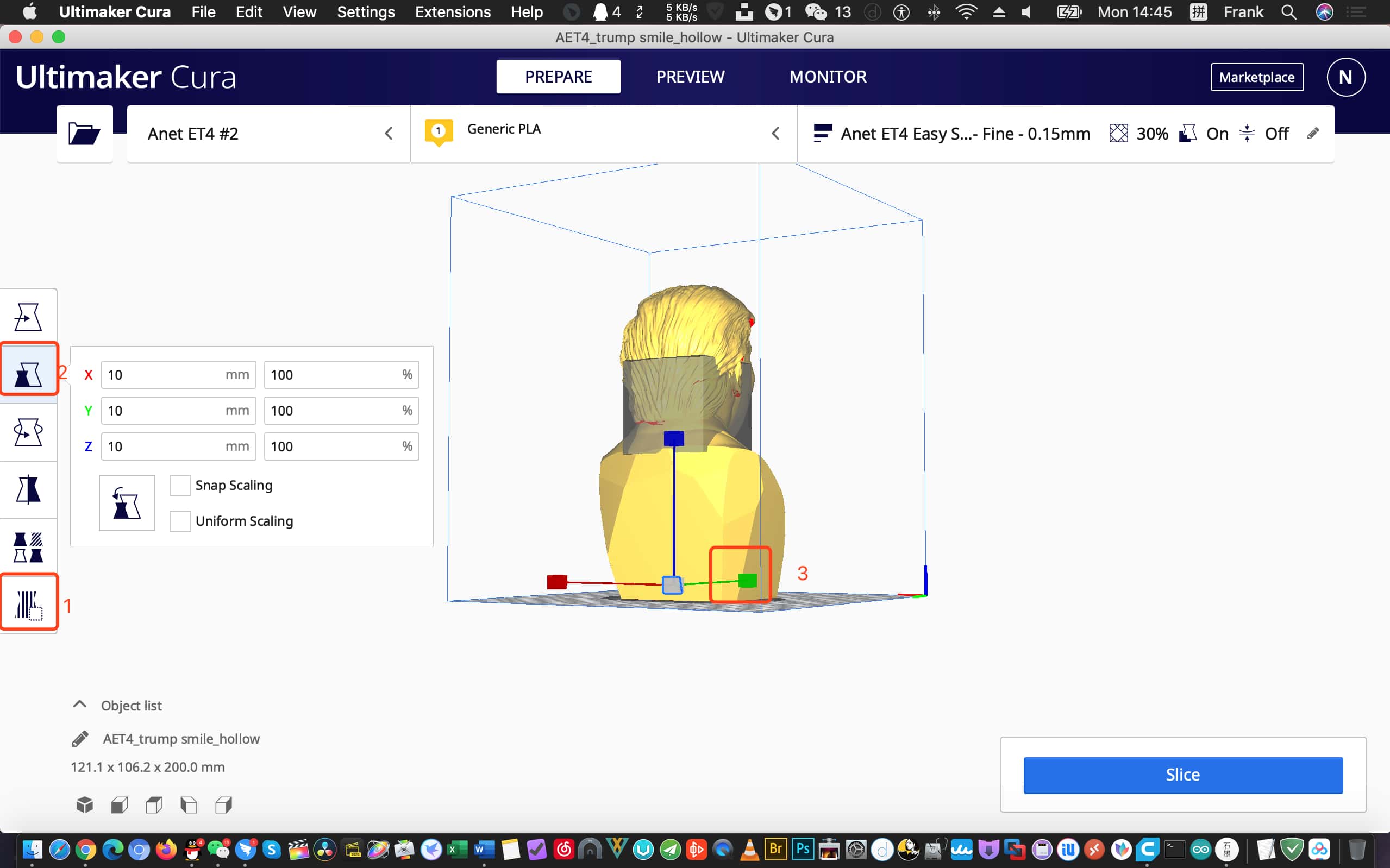
Support block is actually an easy to use function on Cura. Click on the bottom left icon of “support block”, and then click on any part of the 3D model, a transparent block will appear. Select the zooming tool and then the transparent block. And adjust the block size with the arrows. There will be no support on blocked areas. You can set only one large block or lots of small blocks according to different features to better print out different complicated models.
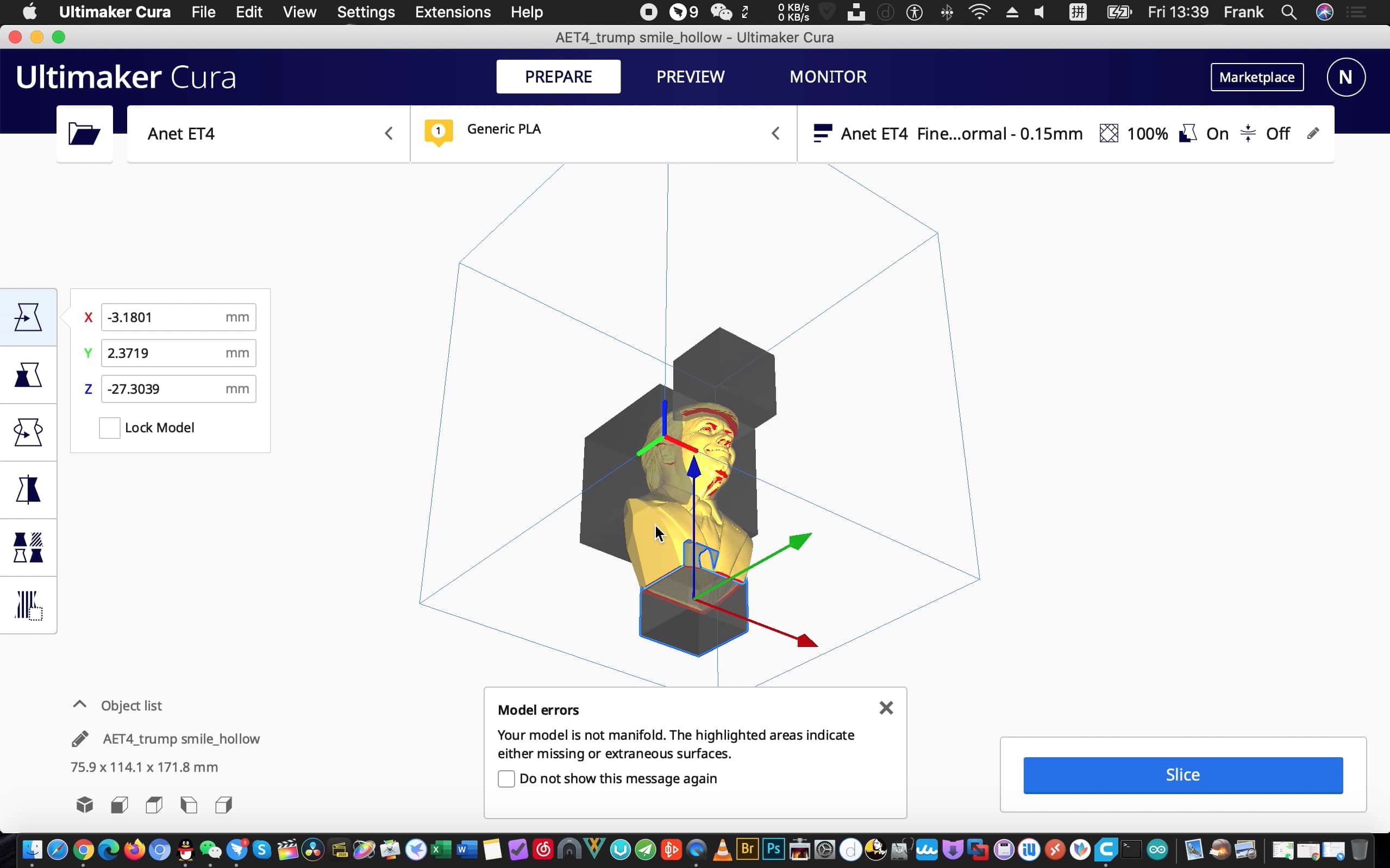
For example, we set two blocks to print a hollow Trump bust, one around the head to protect details of a face which includes hair, wrinkles, eyes, ears, noses and etc., and the other at the bottom to avoid support inside the hollow body.

Tree support on another printed bust of Trump

Solid version of Trump Simile (print temperature 195 ℃, speed 80%, duration 34 hours & 44 minutes)

The final outcome of using tree support and support block
Before, we often use common support to print a bust without support block, and the outcome is too bad. Some support residues on hair, face and wrinkles are hard to remove and tend to cut your finger while removal.

Removed support blocks and tree support
By using support blocks and tree support on printing a 3D bust of Trump Smile, the surface of the model is well textured, and removal of the support blocks and tree support is quite easy. With litter support residues and well printed surface, the new 3D printed Trump model with Anet ET4 3D printer looks quite brilliant with vivid smiling emotions.

Leave a comment